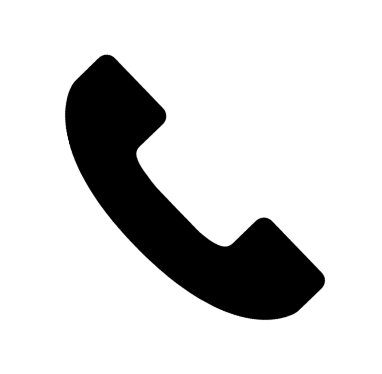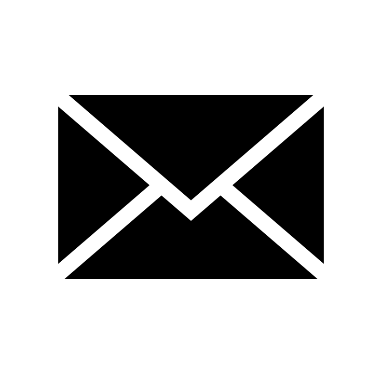Building a Mission Critical Control Room
Building a mission-critical video control room involves setting up a centralised space where video, audio and other informational data from multiple sources can be streamed, monitored and processed. Similar rooms are commonly used in television broadcasting, live entertainment, security monitoring and other applications.

Such mission-critical work environments were first spotted in the early 20th century in factories when mass production required the creation of specific control rooms that allowed central monitoring. In World War II, similar rooms played an essential role in battle planning, and later, in the 1960s, they came into the public eye with the mission control centre for the first space mission and the lunar landing.
Nowadays, these signals and information are displayed on large screens, often portrayed as advanced futuristic rooms in science fiction and action movies. But the truth is that these control rooms can be as complex and agile as the situation requires. One solution (in this case, one design) doesn’t necessarily fit all.
Fundamentally, a control room designed to specifically cater for education purposes in a university won’t share the same design and structure as an emergency response centre implemented by Law Enforcement agencies or similar.
To help prepare for the right solution to suit your needs, here are a few pointers to consider when building a control room:
Define requirements
What is the purpose of the room? Broadcasting, surveillance, live events? Assess the available space and plan the layout based on the number of operators and the type of equipment needed, such as video switchers, monitors, servers, storage, etc.
Layout
Besides the layout design of the operators’ consoles that ensure an efficient working environment, ergonomic factors such as lighting and monitor positioning are fundamental in avoiding operator fatigue.
Equipment
- Video Switcher with the capability of handling multiple sources.
- High-quality monitors for monitoring and previewing video feeds.
- Audio equipment for managing audio signals.
- Control panels for video switchers and other devices to provide a tactile interface for operators.
Infrastructure
Ensure the room has sufficient power and connectivity for all equipment. Consider redundant power systems for critical components while planning and implementing a cable management system to keep it organised and accessible.

Integration and testing
Integrate all equipment and test functionality. Make sure video signals are routed correctly to achieve seamless communication between devices.
Automation
To improve efficiency, implement automation systems to streamline repetitive tasks. A centralised control system will help manage multiple devices from a single interface.
Integration and testing
Integrate all equipment and test functionality. Make sure video signals are routed correctly to achieve seamless communication between devices.
Automation
To improve efficiency, implement automation systems to streamline repetitive tasks. A centralised control system will help manage multiple devices from a single interface.
Multi-site and breakout room visibility
Easily share and collaborate on informational data, and display it on video walls in control rooms or remote sites.
Security
Decide who has access to your interface and avoid data breaches and unauthorised access by implementing data security.
Maintenance and upgrades
Developing a maintenance plan to monitor and update equipment regularly will keep your video control room working at its best.
Compliance
Ensure your video control room complies with relevant regulations and standards, especially when it involves sensitive or regulated content.
Documentation
Any system, whether a bespoke solution or off the shelf should exist alongside appropriate documentation. Such documentation which can often include instructions and FAQs is essential to the smooth operation of any technical solution.
In Conclusion:
Ultimately, a control room aims to maximise workflows by centralising all information. What else would you add? Let us know on our LinkedIn channel.