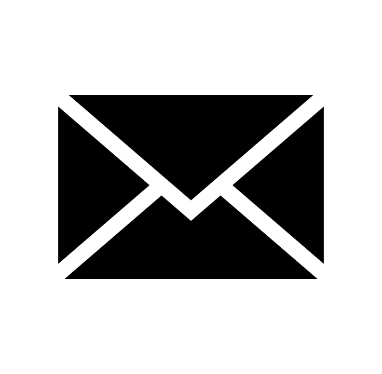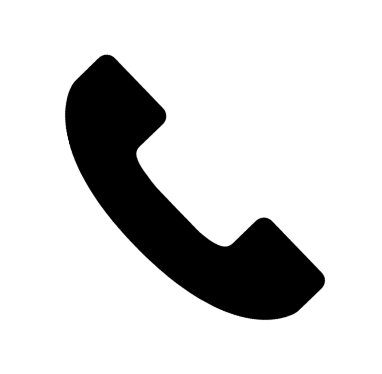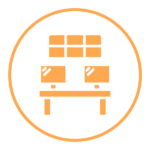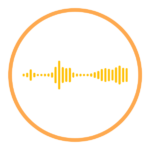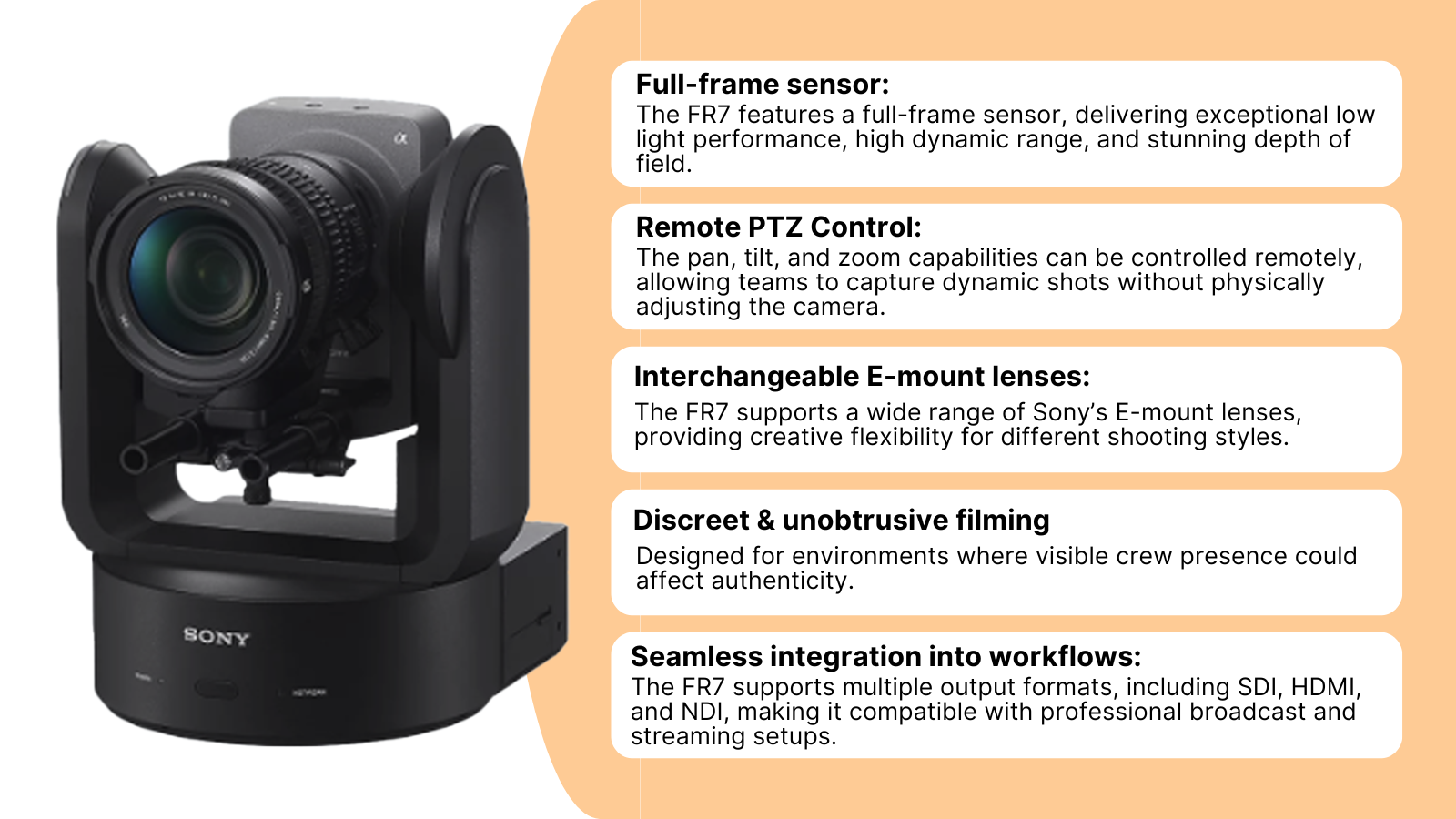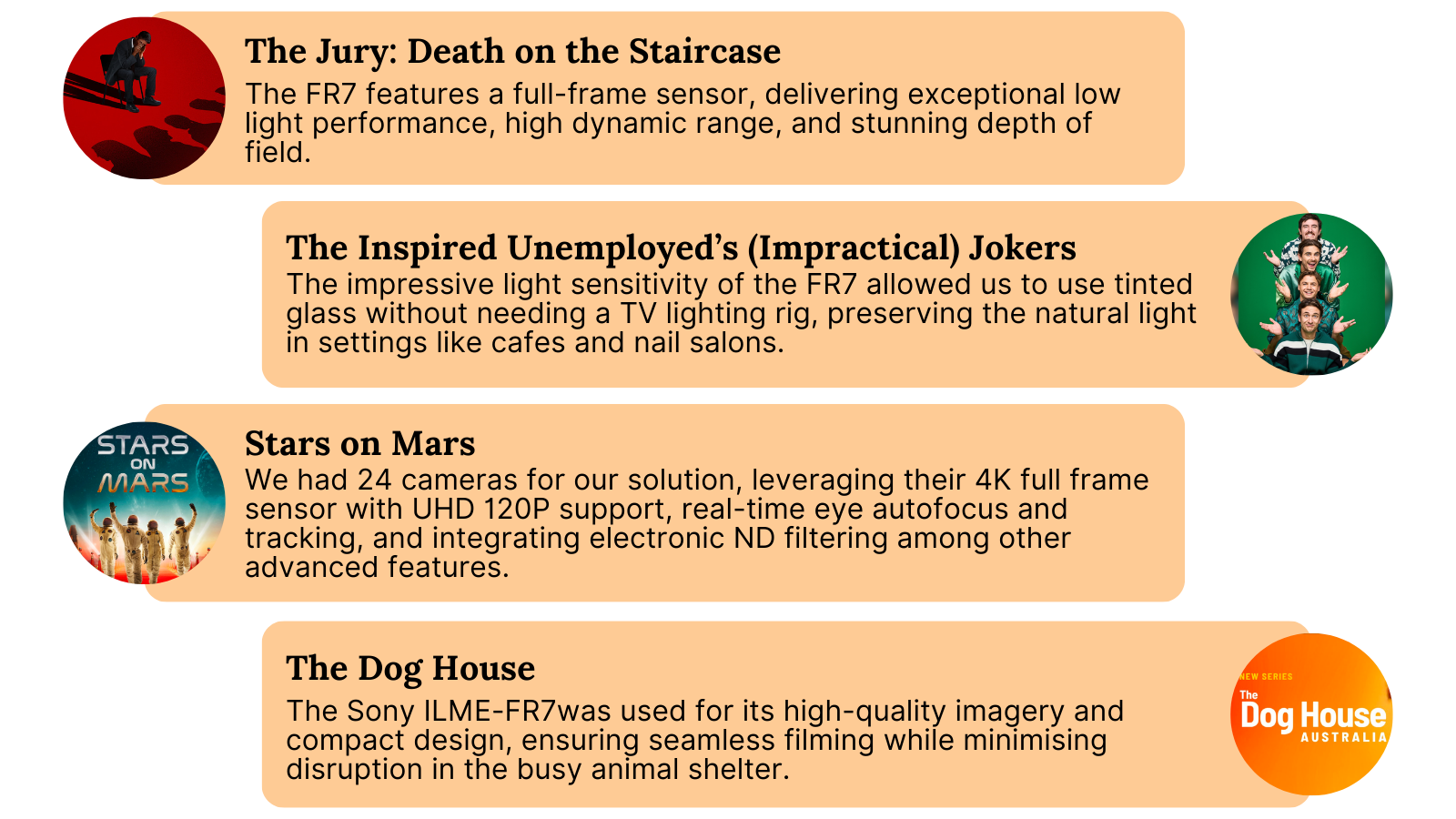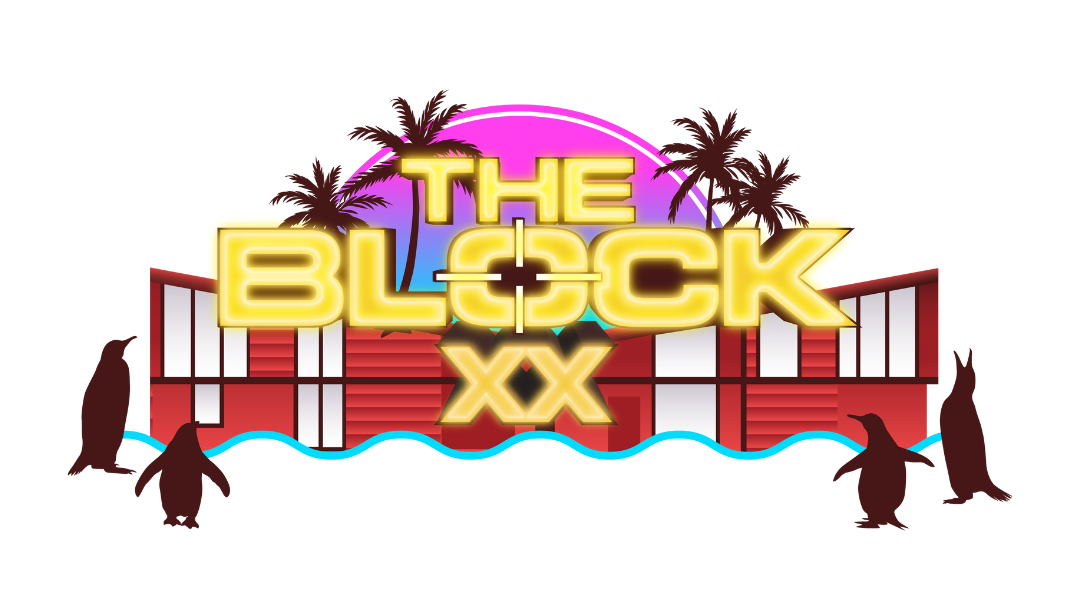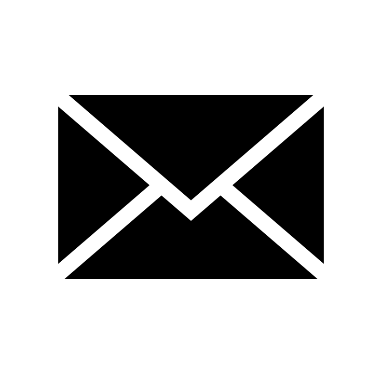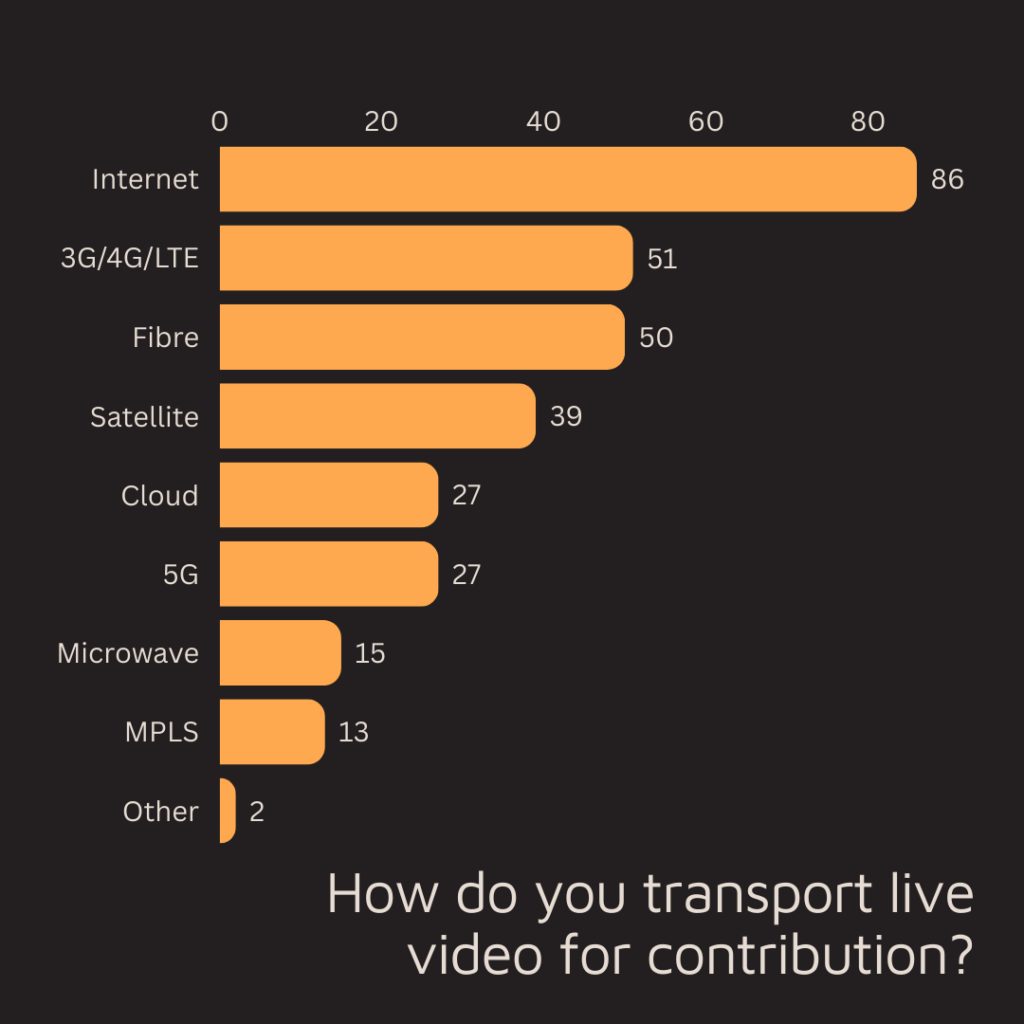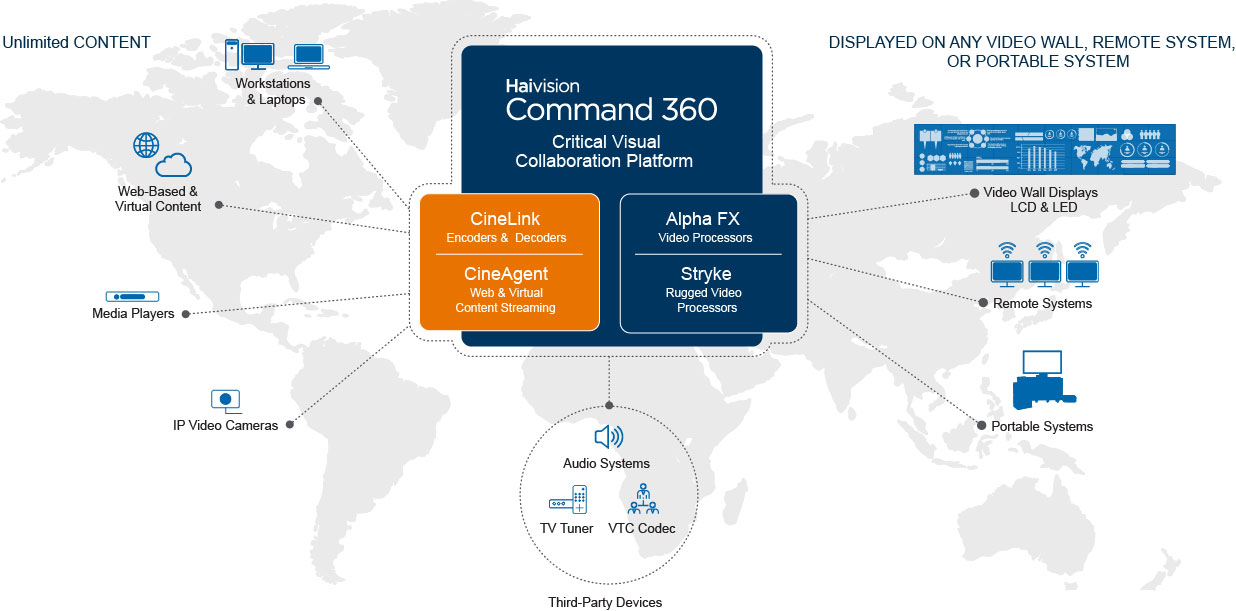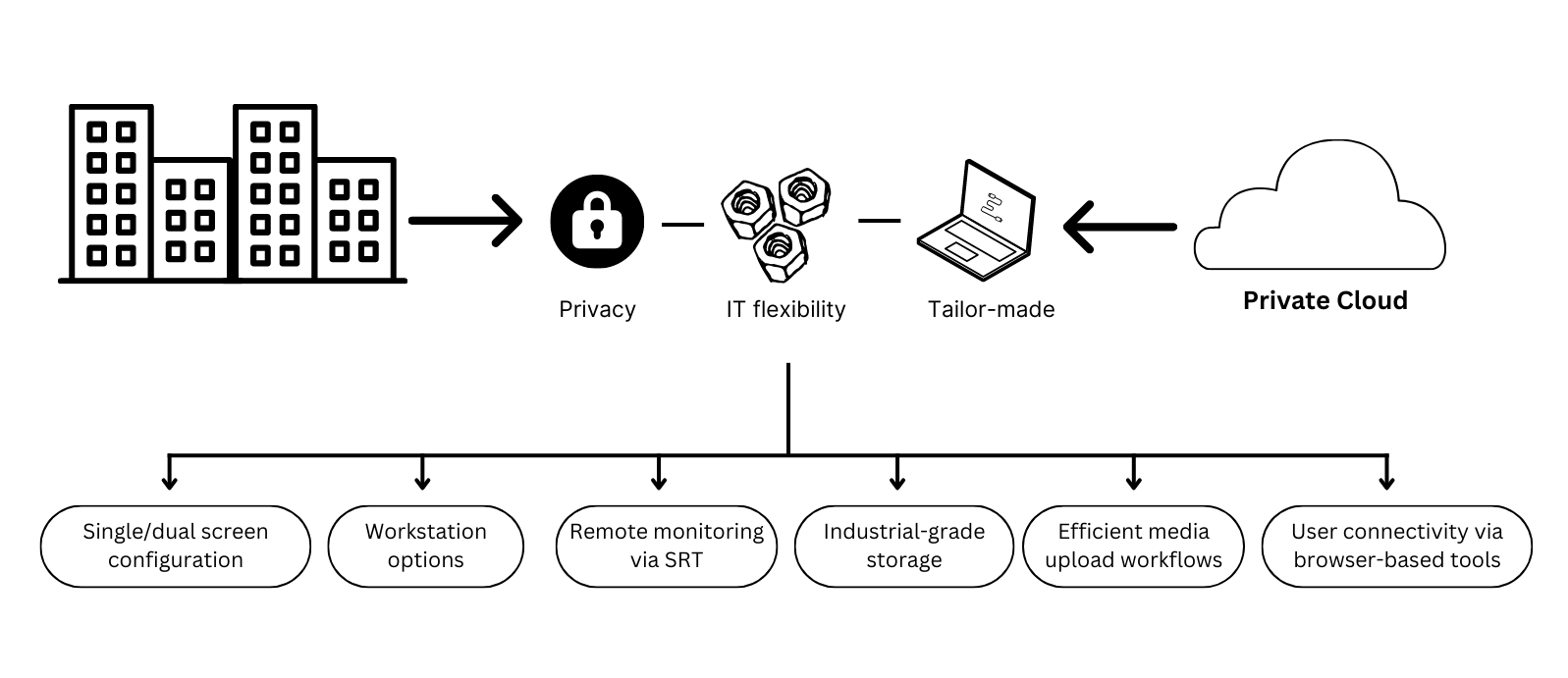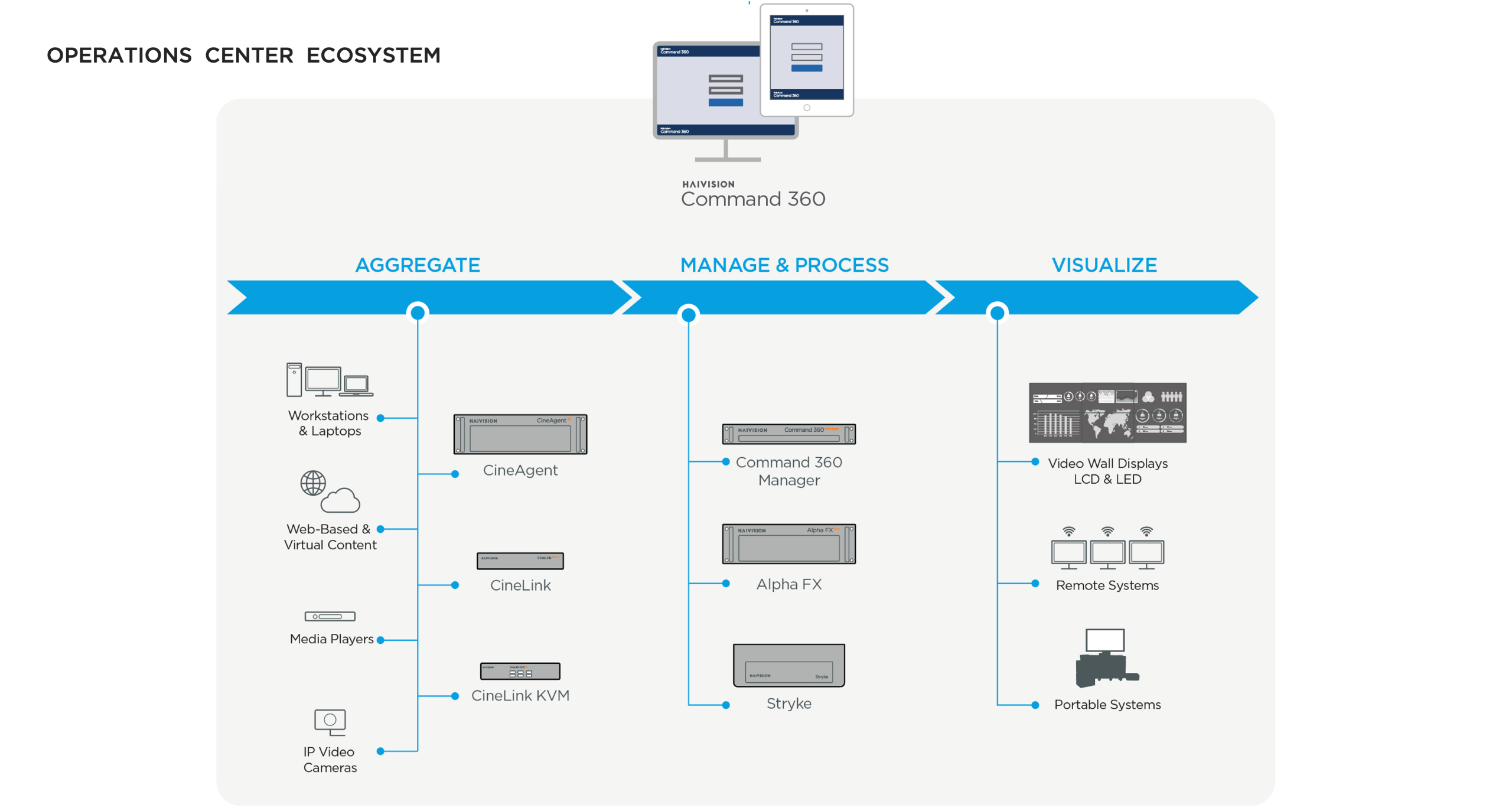The Challenges of Filming in Non-Factual TV
Filming non-factual TV shows requires far more than technical skills. It demands flexibility and a deep understanding of the story. Shows like The Dog House Australia have shown that when captured discreetly & thoughtfully, these productions can deliver authentic, powerful content.
However, working in non-factual TV presents unique challenges that traditional production models can’t always handle. Balancing the need for acquiring compelling footage while minimising disruption can be a real challenge.
Why non-factual TV requires a different approach
The audience yearns for authentic moments. This requires participants to be as natural as possible. Filming in these environments presents challenges that include:
- Cameras, lights, and crew movements can affect participants’ natural reactions.
- Real-world locations bring up unpredictable conditions such as inconsistent lighting, noise, and unexpected interruptions.
- Ability to capture spontaneous moments!. There is rarely a second chance to capture them without altering their authenticity.
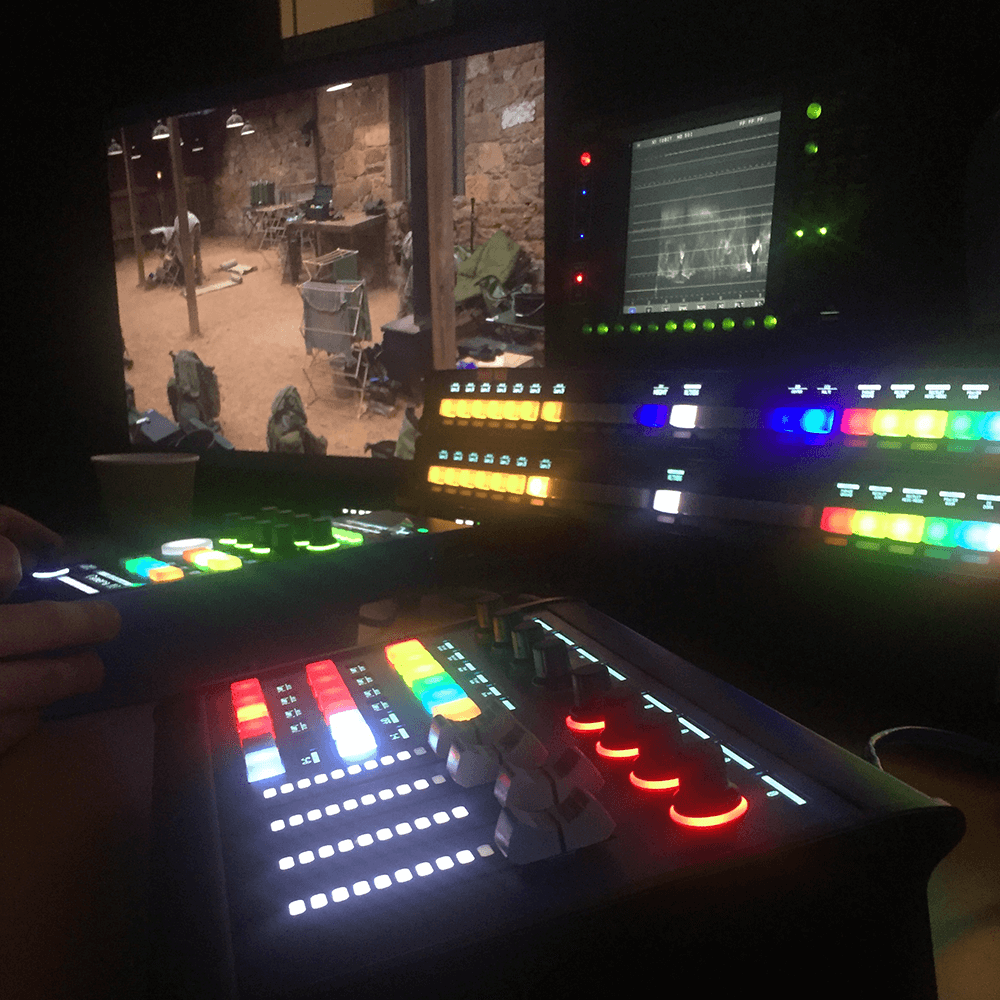
Overcoming these challenges
We’ve developed a flexible approach that integrates superior production planning with fixed rig setups designed to minimise disruptions. Our Fixed Rig solutions are scalable and can cater to any project size. They closely integrate with multichannel live ingest systems and real-time creation of edit-ready media, completing an end-to-end solution.
The Dog House Australia
When working behind the scenes of The Dog House Australia, our team created a production environment that was presented as both efficient and sensitive.
This strategy prioritised minimal disruption to allow real ‘dog adoption’ moments to unfold naturally. By carefully managing logistics and communicating clearly with the staff, we authentically captured the emotional connections between humans and animals.
To sum it up, filming in sensitive environments demands adaptability and a commitment to authenticity. At CETS, through flexible strategies and a deep understanding of every environment we work in, we help bring meaningful stories to life.
Interested in innovative production solutions? Contact us to learn how we can bring efficiency and creativity to your next project.