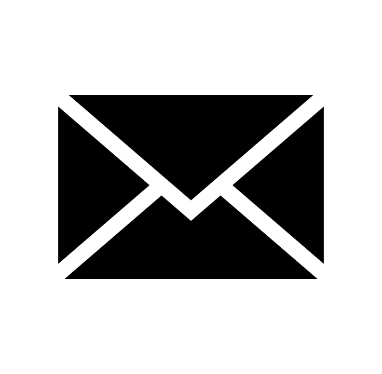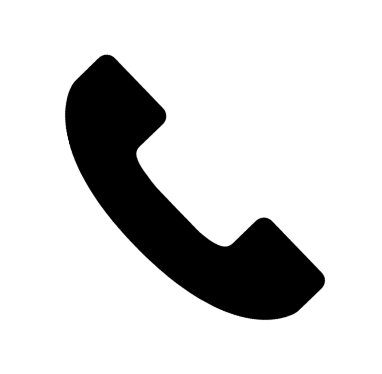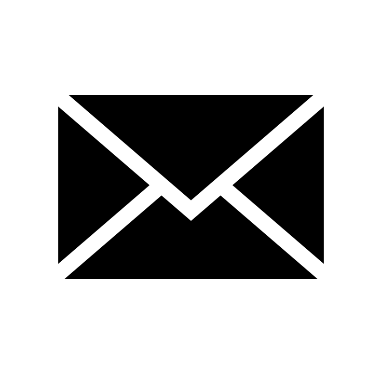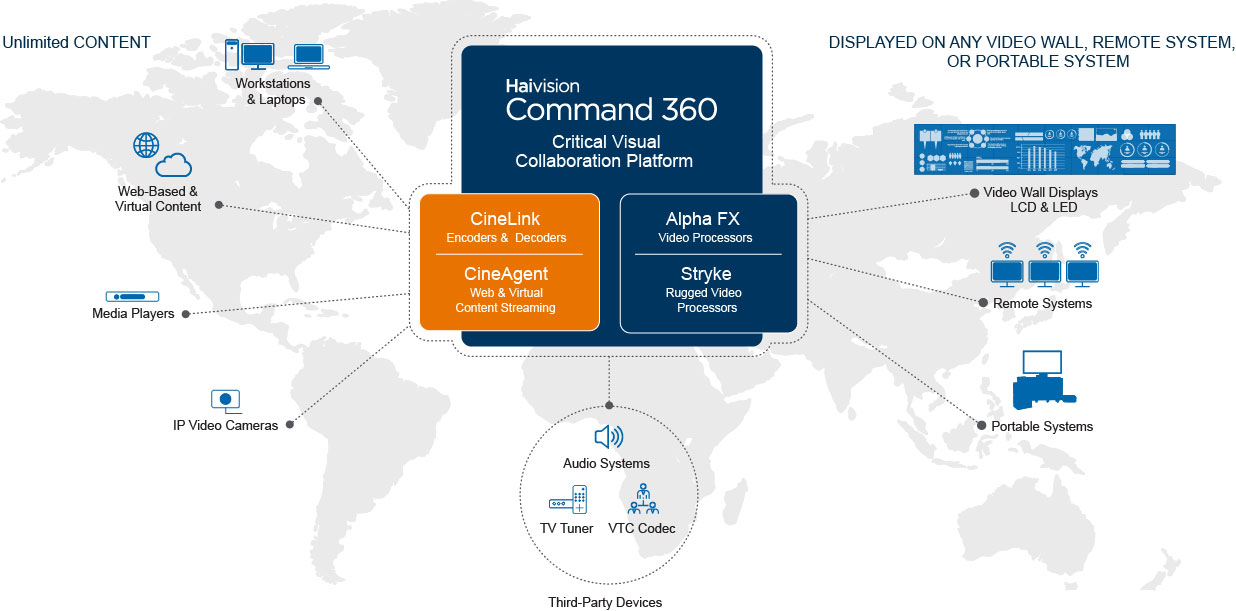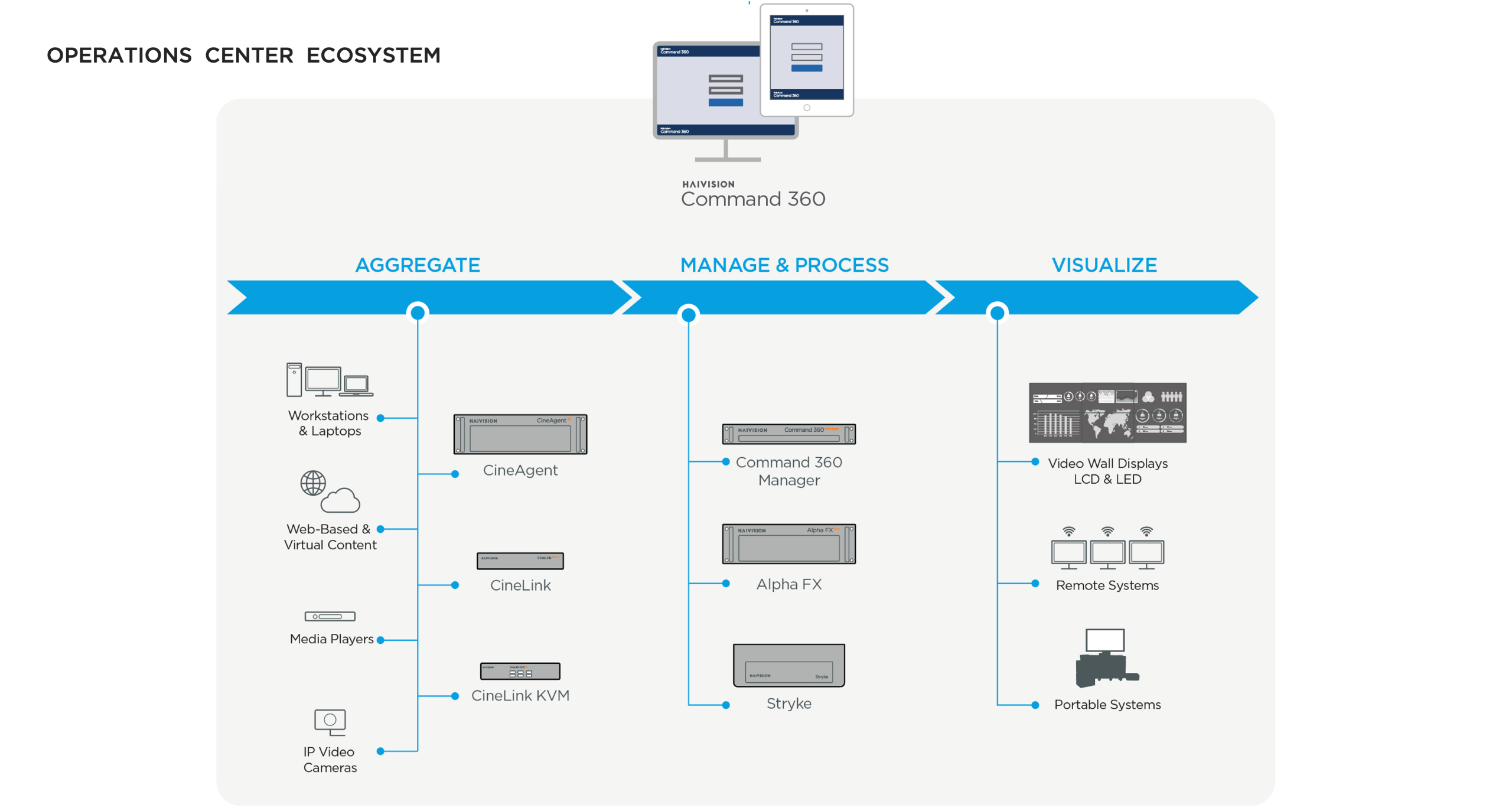Command Room Technological Essentials
In today’s dynamic landscape, control rooms, whether designated as Cybersecurity Operations Centres (SOC), Network Operations Centres (NOC), or Real-Time Crime Centres (RTCC), heavily rely on state-of-the-art technologies to extract actionable insights from vast data reservoirs.
Command rooms encounter many challenges, including real-time demands of information along with some critical aspects of security, including reliability. Every operational centre requires tailored technological solutions that align with its unique requirements while seamlessly integrating with existing infrastructure.
Solutions like Haivision Command 360 play an essential role in:
- Optimising the capabilities of command centres across diverse industries
- Fostering efficient collaboration
- Faster decision-making, and
- Heightened situational awareness
Let’s dive deeper into the distinct technological landscapes of command centres:
Cybersecurity Operation Center (SOC):
Cybersecurity Operation Centres serve the paramount function of continuously monitoring and analysing an organisation’s security posture. These centres are indispensable for safeguarding digital assets against cyber threats, catering to entities of diverse sizes across industries like IT, cybersecurity, and finance. Key technologies in these environments include:
- Communication Systems for real-time coordination
- Intrusion Detection Systems to avoid unauthorised access
- Incident Management Software for responding, and logging to security incidents promptly
- Video Wall Displays to monitor simultaneously multiple data points into dashboards

Real-Time Crime Center (RTCC):
Predominantly used to enhance community and officer safety through real-time crime monitoring and response coordination. Key technologies include:
- Real-time data feeds to enable immediate analysis and action
- (Geographic Information Systems) mapping tools for visualising and managing geographical information
- Emergency dispatch software for effective emergency response coordination, communication, and ultimately the dispatch of resources
- Video wall displays that allow simultaneous monitoring of various feeds

Network Operations Centres (NOC):
Network Operation Rooms focus on monitoring and managing network systems and telecommunications, which are crucial to ensure the stability of an organisation’s network infrastructure. Key technologies include:
- Network monitoring tools to keep track of network health and performance in real-time
- Server management
- Firewall and security appliances to protect the network from cyber threats
- Data visualisation dashboards to effectively visualise network status and analytics

Solutions for all Command Centres

Keyboard Video Mouse (KVM)
Users can access and display critical, high-resolution data from several remote computers on a network, using a single keyboard and mouse interface from their workstations.

Cine Link Encoders
Users can access and display critical, high-resolution data from several remote computers on a network, using a single keyboard and mouse interface from their workstations.

Alpha FX Processor
The Alpha FX processors give your team the power, control, and flexibility needed with a range of sizes and capabilities designed for any mission-critical application.

Command 360
Easily visualise content on a video wall display, set user permissions and access, dynamically change sources, and establish a common operating picture to collaborate with colleagues.
What lies ahead for control rooms?
According to the Christie Digital Technology team, there’s a shift from a workstation with seven, eight or even nine monitors to one or two larger monitors with a single keyboard and mouse. By sending computers to server rooms, there’s better situational awareness for operators.
Not only that, but security in control rooms is one of the main concerns, particularly at all levels of government. TAA-compliant products play a big role here as they don’t emit radio frequency to processors based on field-programmable gate arrays.

LCD Displays: 55” to 98”
Non-RF LCD panels designed for secure-facility applications typically found in government, corporate and military environments.

LCD Video Walls
Designed for control rooms as well as artistic and architectural displays for all sizes.

Micro Tiles LED Video Wall
90-degree corners both inside and out and concave and convex curves for limitless design freedom.
Contact Us
Solving problems is what gets us out of bed in the morning. Throw us a line or give us a buzz to open up endless possibilities for your next project.