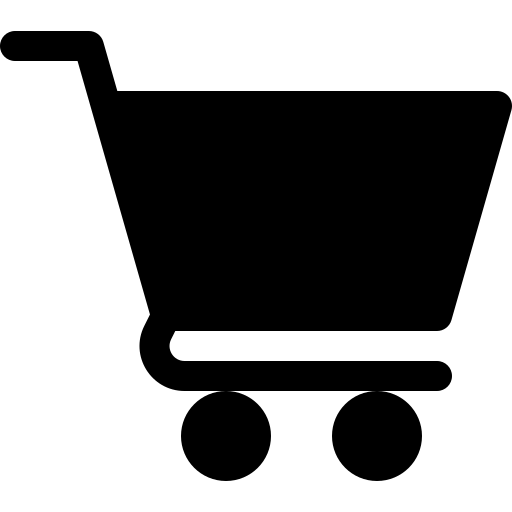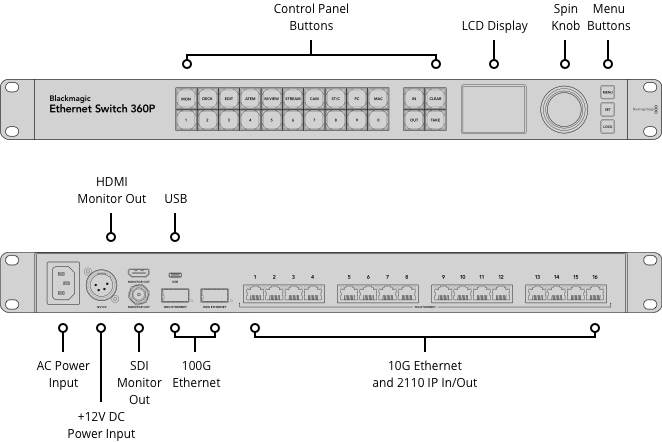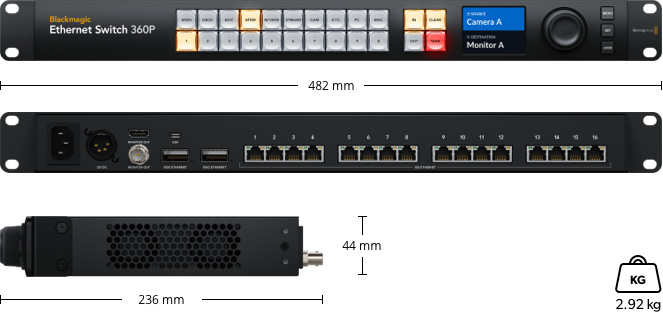Description
Blackmagic Ethernet Switch 360P
The Blackmagic Ethernet Switch 360P is the first Ethernet switch designed for the film and television industry! It has extremely high performance plus low latency. All the Ethernet connections are on the rear, which means the cables are neater, hidden from users and more secure. You get 16 fast 10G Ethernet ports and 2 extremely high speed 100G Ethernet QSFP sockets for copper cables or optical fiber modules. Plus there’s a router panel built into the front so you can set 2110 IP multicasting using familiar video routing so you don’t need a team of IT technicians! Users won’t even know they’re routing SMPTE-2110! It’s a simple plug and play solution with everything needed for television work!
Designed by Broadcasters for Broadcasters!
The Blackmagic Ethernet Switch 360P has been designed specifically for the television industry! This means all network connections are on the rear, which is the same side as the network ports on your broadcast equipment. This makes connecting network cables simple! Standard data switches have their connections on the front which means the cabling becomes a total mess. If you mount data switches on the rear your data cables are not secure. We have also sampled router settings so you don’t need an IT team. You can even update SMPTE-2110 IP multicast settings using a regular Videohub router style front panel! That’s so simple and is very familiar to the television industry!
Connect Creative Workgroups and Build 2110 IP Systems!
Route 2110 IP
Now you can build small 2110 IP systems such as fly away kits or small broadcast vans. That’s because the 2110 multicast settings are configured using a simple router panel! You don’t need an IT technician and there are no complex multicast settings!
Expand Storage
Get the ultimate ISO recording and replay solution! You get lots of 10G Ethernet ports for connecting HyperDeck ISO recorders and DaVinci Resolve workstations. Then connect a Blackmagic Cloud Store Max to the extremely fast 100G Ethernet port.
Manage Gear
Blackmagic Ethernet Switch 360P has all its Ethernet connections on the rear panel which is the same side as your television equipment. So there’s no cable management as the cabling is simple. Now you can connect to and remotely manage all your gear!