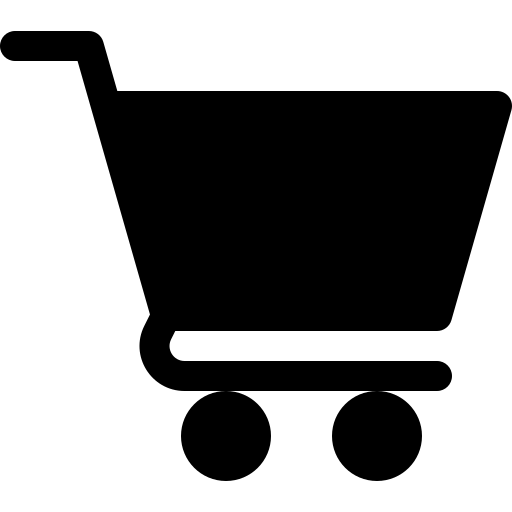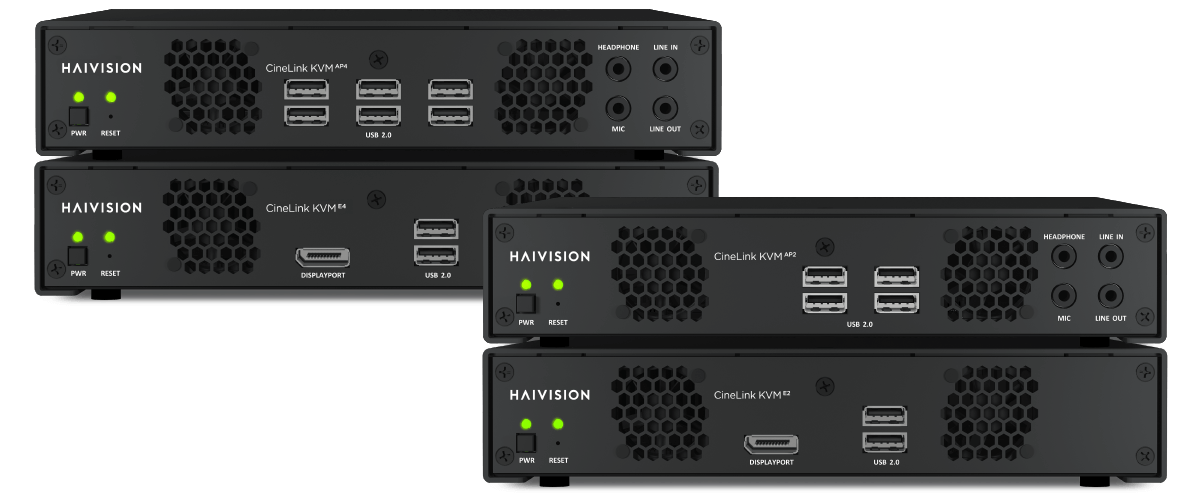Description
KVM Over Ethernet – KVM Encoders and Access Points – E2 / E4, AP2 / AP4
Enhance productivity by optimizing multi-monitor workstation workflows, prioritizing ergonomics for improved comfort, and facilitating more efficient operations…
What is a KVM in control room? A KVM (Keyboard, Video, Mouse) in a control room is a device that allows users to manage multiple computer systems concurrently using just one keyboard and mouse setup. It’s particularly beneficial for organizations aiming to bolster system security, streamline hardware resources in their control rooms, and facilitate remote access to vital data from any computer or server. This setup enables seamless control and monitoring of diverse systems, enhancing operational efficiency and flexibility.
Additionally, KVM over IP technology extends this functionality by enabling remote access and control of computers via kvm over ethernet, further enhancing flexibility and accessibility for users.
For your desk, display and control separate computer systems simultaneously with a single keyboard and mouse set. Ideal for organizations looking to increase system security, reduce the amount of hardware in their control rooms, and provide remote access to critical data from any computer or server. Setups in organisations like airport control rooms, RTCCs, NOCs and SOCs. They are used for monitoring, real-time information display, and more.
Purpose of Haivision KVM switches, encoders and access points are ideal for control room workflows where multi-monitor setups are key for monitoring critical information and fast decision making.
Users can access and display critical, high-resolution data from several remote computers on a network, using a single keyboard and mouse interface from their workstations, which saves desktop space and reduces the clutter of cables. In addition, by centralizing hardware in a climate-controlled server room, organizations can increase security, while reducing system noise and heat emissions.
Control: Experience seamless control with KVM technology! Imagine effortlessly managing multiple screens in your video wall setup from just one keyboard and mouse, tailored specficially for your needs.
Switching: Effortlessly switch between computers feeding content to various screens on your video wall with KVM technology. No need to hassle with multiple keyboards or mice; simply toggle control seamlessly from one computer to another using just one keyboard and mouse. Enjoy uninterrupted workflow and fluid operation with KVM switching.
Distribution: Empower your video wall with KVM’s distribution prowess. Seamlessly distribute video signals to different screens, giving you the freedom to curate content placement according to your preferences. With KVM, take full control of what appears on each screen, ensuring a tailored and dynamic viewing experience that captivates your audience.
Management: Efficiently manage your video wall with KVM solutions, especially in high-demand environments like control rooms or large events. Streamline data and screen management tasks effortlessly, enabling quick content changes, seamless monitoring of multiple screens, and smooth handling of diverse inputs and outputs. With KVM, take command of your video wall operations with ease and precision, ensuring a flawless experience for all stakeholders.
User Experience: Enjoy a simplified, centralized control experience. With KVM, manage everything remotely from a single point, enhancing efficiency and user-friendliness. Streamline operations and focus on what matters most with effortless control at your fingertips.
KVM over IP devices are managed with Command 360 – the same user-friendly platform you use to control your entire visual collaboration system.
EFFICIENT MULTI-SYSTEM CONTROL
The CineLink KVM E4 encoders can stream up to four displays from a single host and the CineLink KVM AP4 access points can display and control up to four separate computer systems simultaneously with a single keyboard and mouse set. By moving the mouse across a multiscreen desktop, you can seamlessly shift control from one target source system to another. For applications requiring fewer displays, the CineLink KVM E2 can stream up to two displays from a single host and the CineLink KVM AP2 can manage up to two separate computer systems.
ENHANCED KVM SECURITY & MONITORING
CineLink KVM encoders and access points deliver a secure, highperformance IP KVM solution that integrates seamlessly into your existing IT infrastructure in line with your organization’s security policies and guidelines. CineLink KVM include the most advanced encryption technologies, HTTPs secure communication protocol, user permissions and password protection, port-based authentication, network segmentation, and the ability to restrict or whitelist USB 2.0 devices as needed.
REMOTE COLLABORATION
Since CineLink KVM devices work on both LAN and private WAN infrastructures, users can easily access any system from anywhere around the world for seamless workflows between teams. With access and control of systems from any remote location, your organization can securely maximize information sharing for improved collaboration and decision making.
HIGH AVAILABILITY
CineLink KVM remove a single point of failure by storing all device settings and connectivity rules in each device. The devices include two network interface ports that are configurable for link redundancy. They intelligently adjust its internal processing parameters to deliver a resilient KVM system that minimizes downtime for mission-critical operations.
EASY PLUG-AND-PLAY SETUP
Since CineLink KVM devices are natively integrated with CineNet, you can simply connect to your content sources and stream them directly to your video wall. Once installed on your network, they are automatically detected by either the Command 360 or CineNet software, depending on your organization’s preference. The devices are designed to be rack mounted in a secure space.
FLEXIBLE IMPLEMENTATIONS
CineLink KVM encoders and access points are designed to easily adapt to changing requirements without the need for extensive programming and costly upgrades. You can easily add content sources, expand, and change your system as needed using the intuitive CineNet software interface.
Control Room KVM Switches ideal environments:
– Broadcast Live Production and Post-production
– Defence – Command and Control Centres
– Real-Time Crime Centers (RTCC)
– Emergency operations centres (EOC)
– Transportation Control Rooms (TCR)
– Network Operations Centres (NOC)
– Cybersecurity Operations Centres (SOC)
– Secure Data Centers
– Industrial Control Rooms
– Traffic Management Centres
– Air Traffic Control
– Utility – Power Station